https://github.com/boostcampaitech6/level2-objectdetection-cv-03
GitHub - boostcampaitech6/level2-objectdetection-cv-03: level2-objectdetection-cv-03 created by GitHub Classroom
level2-objectdetection-cv-03 created by GitHub Classroom - GitHub - boostcampaitech6/level2-objectdetection-cv-03: level2-objectdetection-cv-03 created by GitHub Classroom
github.com
Boostcamp에서 저희 팀은 GitHub Flow 전략을 채택하였고
Git Convention을 정하였습니다.
그러나 실수로 Branch 명을 잘못 적는 일이 생겼고, 이를 뒤늦게 고치려고 합니다. ( 하이픈 쓰기로 했는데 언더바 씀... )
Git Graph에 어떠한 변경을 가하지 않고도 Branch 명만 바꿀 수 있는데요
이는 Git 에서 Branch는 특정 커밋을 가리키는 포인터에 불과하기 때문 입니다.
- 로컬에서 원격 브랜치를 추적하는 브랜치를 생성하고 체크아웃 합니다.
git fetch
git checkout -b <로컬-브랜치-이름> origin/<기존-원격-브랜치-이름>
브랜치 이름이 잘 기억나지 않는다면
git branch -r다음과 같이 -r 옵션을 주면 remote 에서의 git branch 명이 모두 뜹니다.
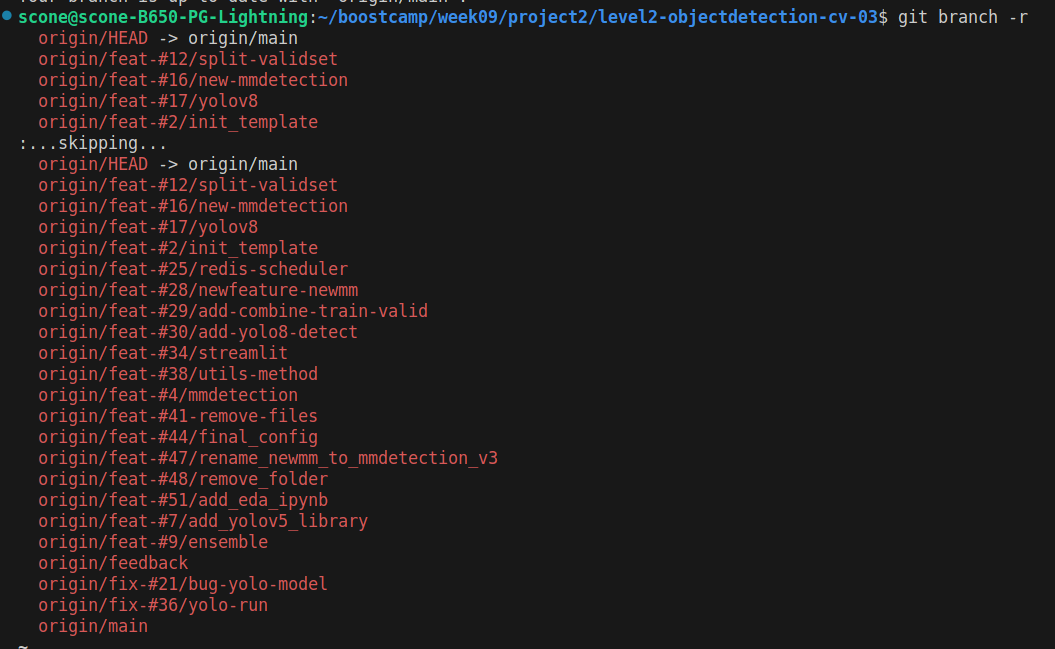
- 로컬 브랜치의 이름을 변경합니다.
git branch -m <새-로컬-브랜치-이름>- 새로운 이름으로 원격 브랜치를 생성합니다.
git push origin <새-로컬-브랜치-이름>- 기존의 원격 브랜치를 삭제합니다.
git push origin --delete <기존-원격-브랜치-이름>- 로컬에서 브랜치 추적 정보를 업데이트 합니다.
git branch -u origin/<새-로컬-브랜치-이름>
반드시 팀 구성원들에게도 변경사항을 알려야겠죠.
적용 예시
git checkout -b feat-#47/rename_newmm_to_mmdetection_v3 origin/feat-#47/rename_newmm_to_mmdetection_v3
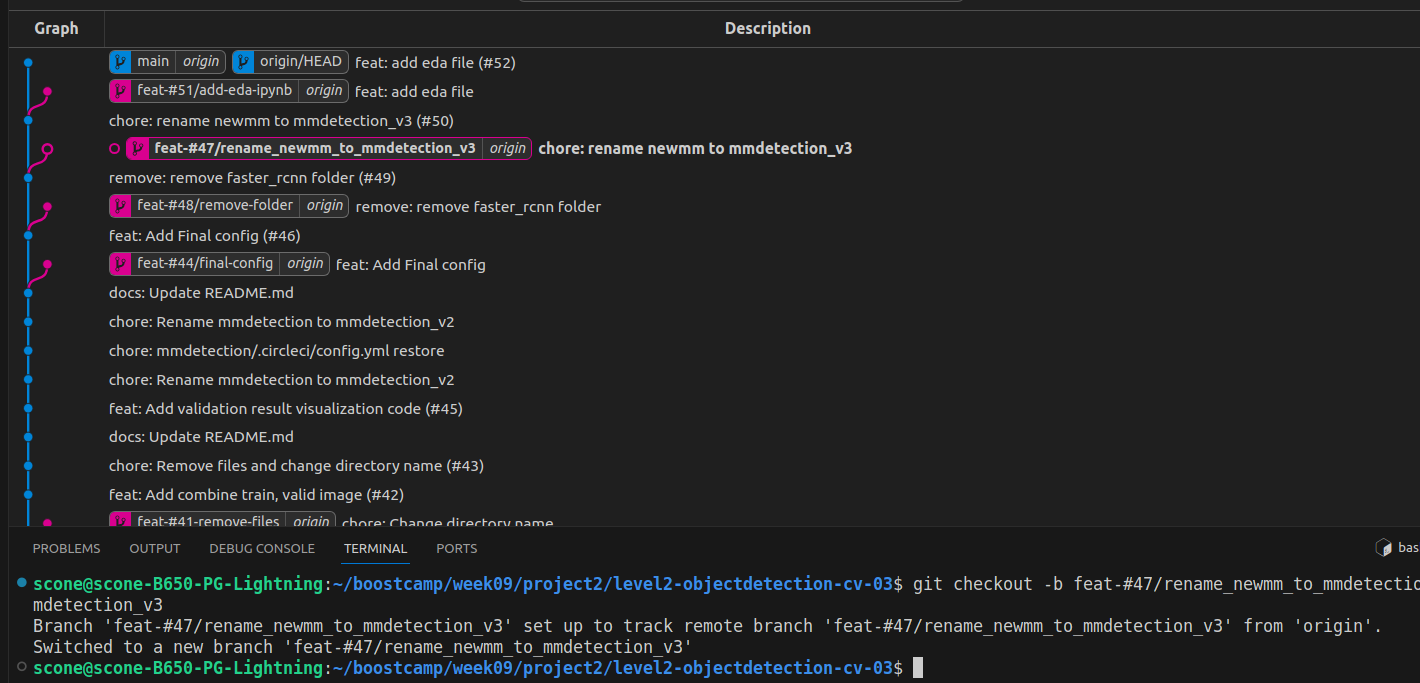
바꾸고자 하는 브랜치로 체크아웃
git branch -m feat-#47/rename-newmm-to-mmdetection-v3
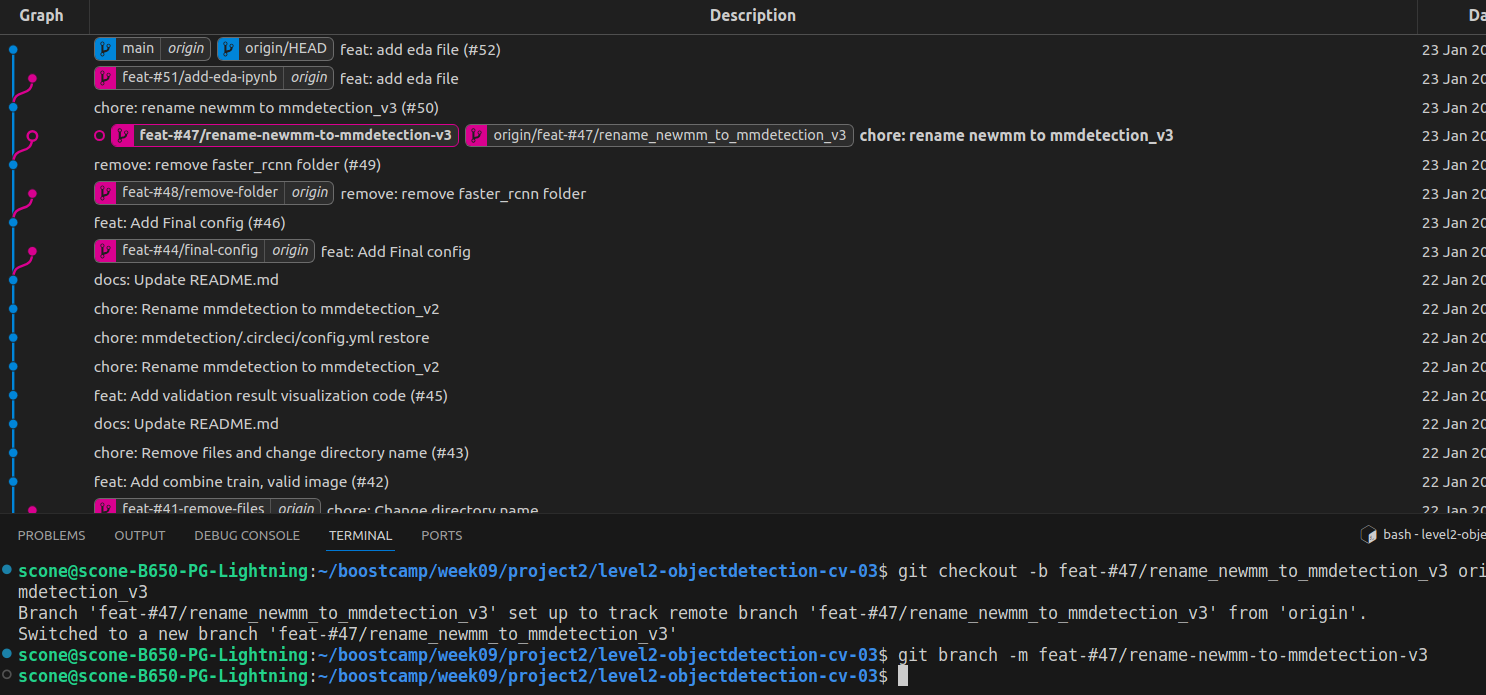
origin에는 기존 이름의 branch가 그대로 남고 local에서의 branch 이름이 바뀌었습니다.
git push origin feat-#47/rename-newmm-to-mmdetection-v3
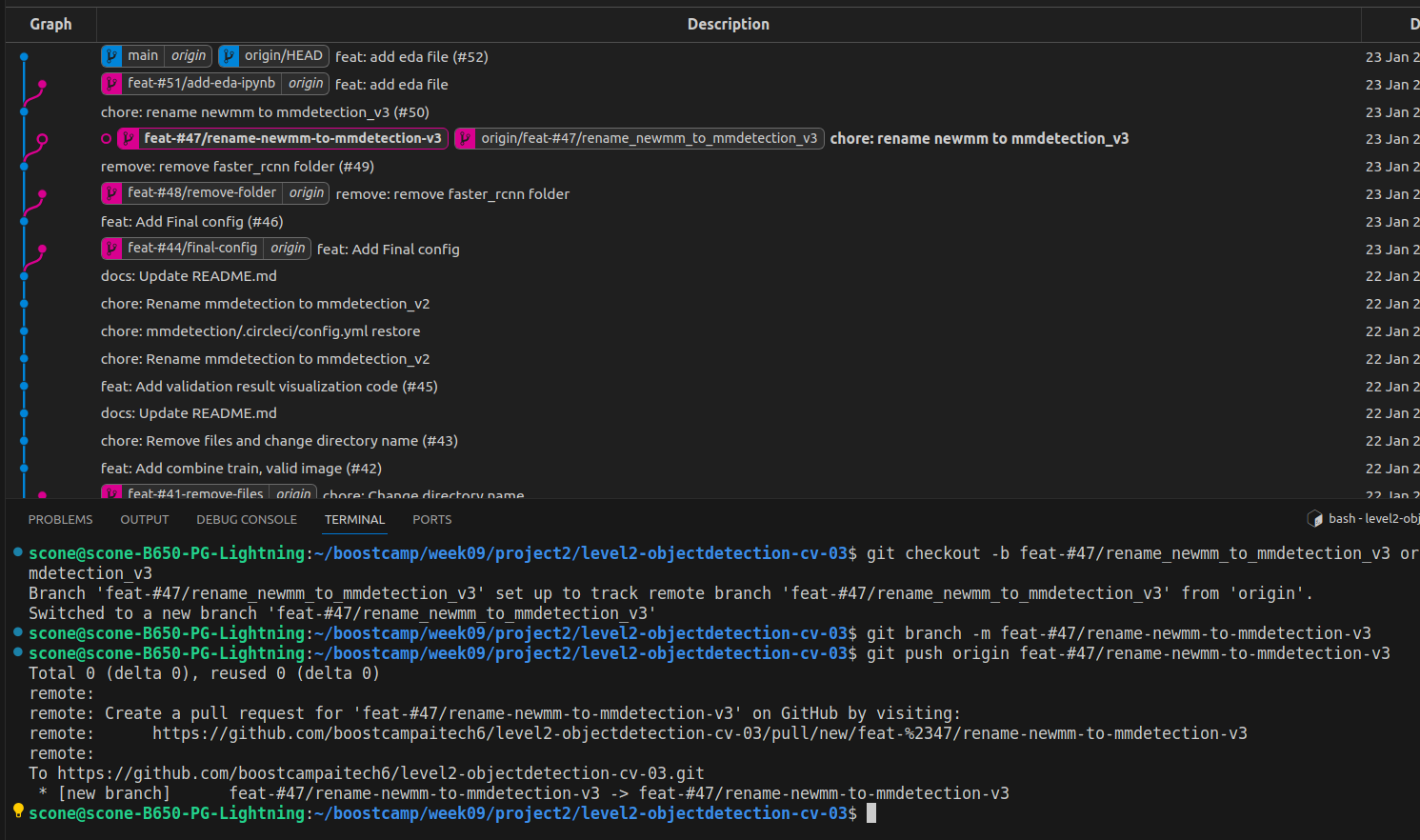
git push origin --delete feat-#47/rename_newmm_to_mmdetection_v3
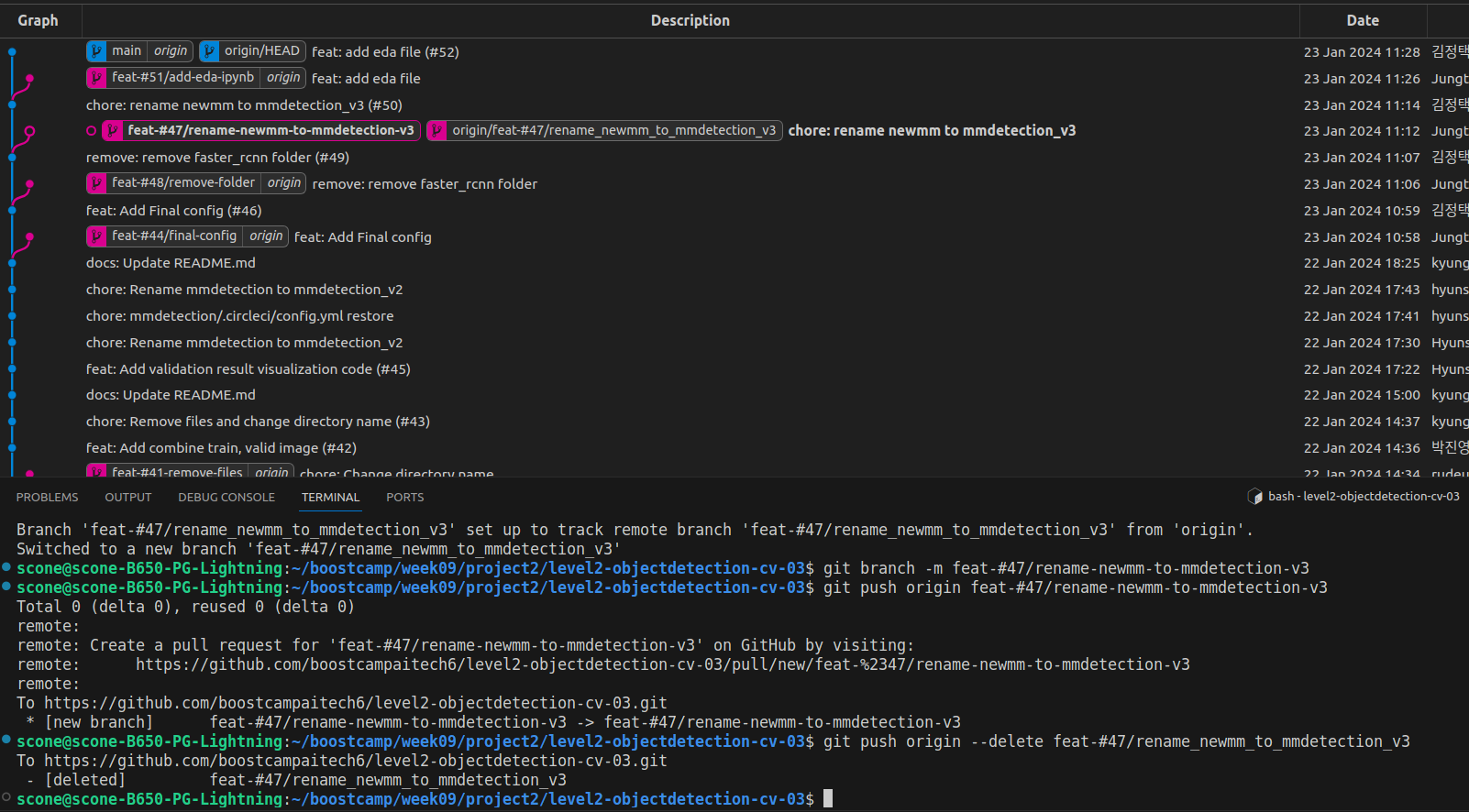
git branch -u origin/feat-#47/rename-newmm-to-mmdetection-v3
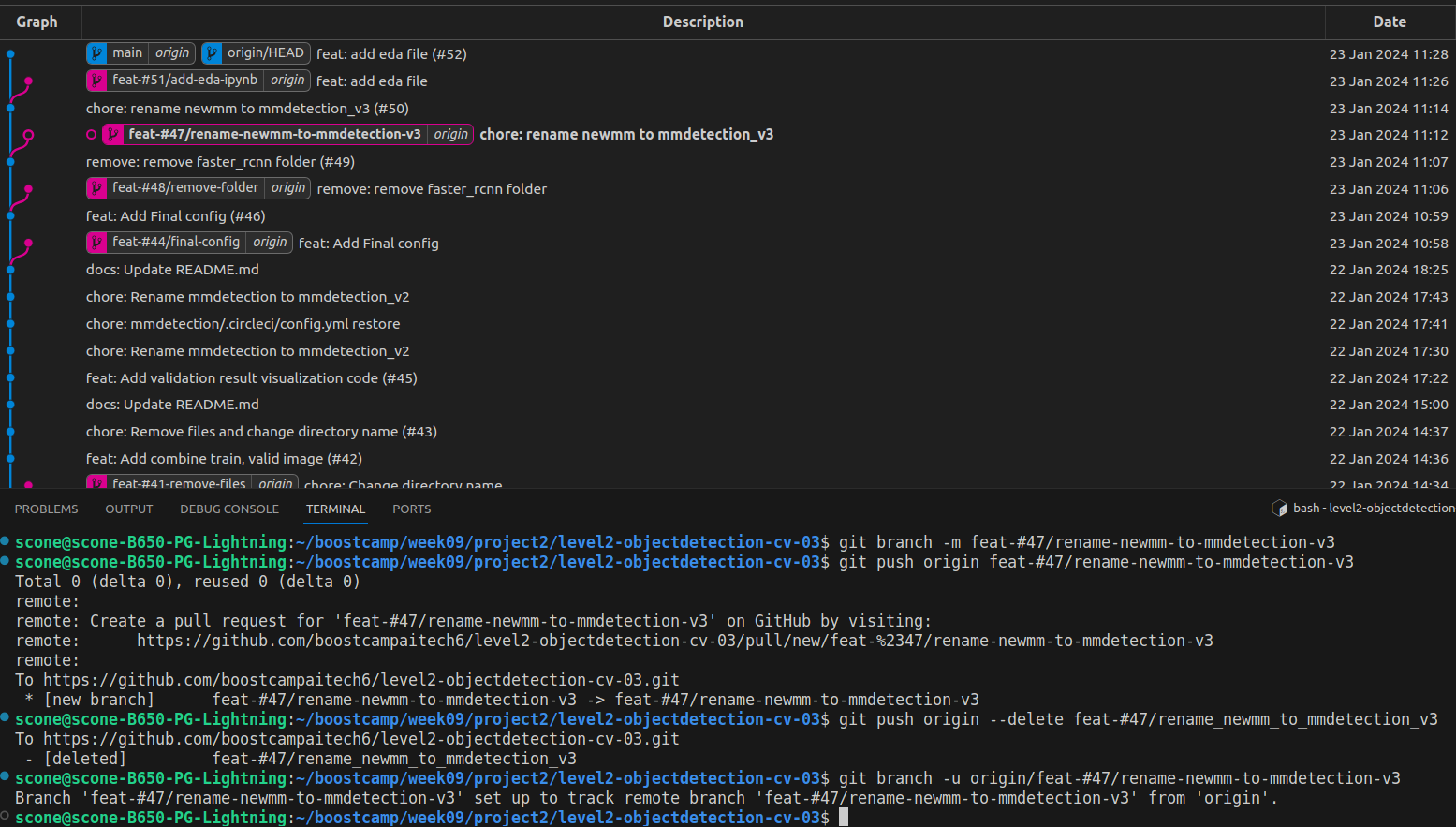
로컬 그래프에 반영
정리
git checkout -b <로컬-브랜치-이름> origin/<기존-원격-브랜치-이름>
git branch -m <새-로컬-브랜치-이름>
git push origin <새-로컬-브랜치-이름>
git push origin --delete <기존-원격-브랜치-이름>
git branch -u origin/<새-로컬-브랜치-이름>
'Git' 카테고리의 다른 글
| docs: Add pr, issue template (0) | 2024.02.20 |
|---|---|
| [pre-commit] black, ruff 적용하기 (0) | 2024.01.29 |
| Git으로 하는 작업 전략 (feat. 우아한형제들 기술블로그 요약) (0) | 2023.12.10 |
| [visual studio code git] commit, push (0) | 2023.11.25 |
| [Git] 우분투 리눅스 깃 설치 및 클론 (0) | 2022.12.02 |
