유의사항
https://realblack0.github.io/2020/03/23/docker-for-gpu.html
- linux에서만 지원되며, windows는 docker container에서 gpu 사용이 불가능하다고 합니다.
- nvidia-docker2 패키지는 depreciated 될 예정 입니다.
- Docker 버전은 반드시 19.03 이후 버전이어야 합니다.
최신 Docker는 nvidia-docker를 별도 설치할 필요 없이 지원이 된다고 합니다.
진행 환경
- ubuntu 20.04
- cuda 11.7
- nvidia driver 510
Docker 설치
https://docs.docker.com/engine/install/ubuntu/
https://www.digitalocean.com/community/tutorials/how-to-install-and-use-docker-on-ubuntu-20-04
- First, update your existing list of packages:
sudo apt update- Next, install a few prerequisite packages which let apt use packages over HTTPS:
sudo apt install apt-transport-https ca-certificates curl software-properties-common- Then add the GPG key for the official Docker repository to your system:
curl -fsSL https://download.docker.com/linux/ubuntu/gpg | sudo apt-key add -- Add the Docker repository to APT sources:
This will also update our package database with the Docker packages from the newly added repo.
sudo add-apt-repository "deb [arch=amd64] https://download.docker.com/linux/ubuntu focal stable"- Make sure you are about to install from the Docker repo instead of the default Ubuntu repo:
apt-cache policy docker-ce- Finally, install Docker:
sudo apt install docker-ce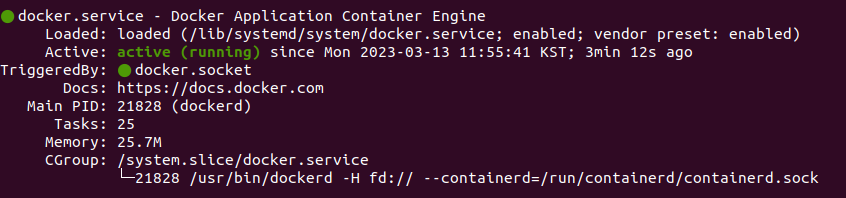
NVIDA Container toolkit 설치
https://docs.nvidia.com/datacenter/cloud-native/container-toolkit/install-guide.html#docker
- Setup the package repository and the GPG key:
distribution=$(. /etc/os-release;echo $ID$VERSION_ID) \
&& curl -fsSL https://nvidia.github.io/libnvidia-container/gpgkey | sudo gpg --dearmor -o /usr/share/keyrings/nvidia-container-toolkit-keyring.gpg \
&& curl -s -L https://nvidia.github.io/libnvidia-container/$distribution/libnvidia-container.list | \
sed 's#deb https://#deb [signed-by=/usr/share/keyrings/nvidia-container-toolkit-keyring.gpg] https://#g' | \
sudo tee /etc/apt/sources.list.d/nvidia-container-toolkit.list- Install the nvidia-container-toolkit package (and dependencies) after updating the package listing:
sudo apt-get update
sudo apt-get install -y nvidia-container-toolkit- Configure the Docker daemon to recognize the NVIDIA Container Runtime
sudo nvidia-ctk runtime configure --runtime=docker- Restart the Docker daemon to complete the installation after setting the default runtime
sudo systemctl restart docker- At this point, a working setup can be tested by running a base CUDA container:
sudo docker run --rm --runtime=nvidia --gpus all nvidia/cuda:11.6.2-base-ubuntu20.04 nvidia-smi설치 확인
- Bash 실행
sudo docker run -it --name test-cuda --gpus all nvidia/cuda:11.2.2-devel-ubuntu20.04 bash

Error 발생 시
- Error
nvcc fatal : No input files specified; use option --help for more informationE: Conflicting values set for option Signed-By regarding source https://nvidia.github.io/libnvidia-container/stable/ubuntu18.04/amd64/ /: /usr/share/keyrings/nvidia-container-toolkit-keyring.gpg !=
패스 설정 후 진행
export PATH="/usr/local/cuda-11.2/bin/:$PATH"ls /etc/apt/sources.list.d/
export LD_LIBRARY_PATH="/usr/local/cuda-11.2/lib64:$LD_LIBRARY_PATH"
source ~/.bashrc
- Error
E: Conflicting values set for option Signed-By regarding source https://nvidia.github.io/libnvidia-container/stable/ubuntu18.04/amd64/ /: /usr/share/keyrings/nvidia-container-toolkit-keyring.gpg != E: The list of sources could not be read.
아래의 경로에서 문제가 발생한 nvidia-container 제거
ls /etc/apt/sources.list.d/
- Error
- 해당 버전을 찾을 수 없다는 에러
docker: Error response from daemon: pull access denied for 11.8.0-base-ubuntu22.04, repository does not exist or may require 'docker login': denied: requested access to the resource is denied.E: Conflicting values set for option Signed-By regarding source https://nvidia.github.io/libnvidia-container/stable/ubuntu18.04/amd64/ /: /usr/share/keyrings/nvidia-container-toolkit-keyring.gpg !=
E: The list of sources could not be read.
Docker Hub에서 다른 버전을 찾아 수행해줍니다.
- Error
- 정말 많은 이유로 발생할 수 있는 에러인데, 한가지 고려할만한 점으로 GPU가 안켜져있어서 일 수 있다.
docker: Error response from daemon: failed to create shim task: OCI runtime create failed: runc create failed
https://github.com/NVIDIA/nvidia-docker/issues/1648

https://www.ddengle.com/board_FAQ/2719454
- permission mode 켜기
sudo nvidia-smi -pm 1
'Docker' 카테고리의 다른 글
| [Docker] Docker Setting (0) | 2023.03.13 |
|---|---|
| [Docker] VS Code 연동 (0) | 2023.03.13 |
| [3D Slicer - Docker] (0) | 2023.03.06 |
| NVIDIA Docker Image list (0) | 2023.03.02 |
| [Ubuntu 22.04] NVIDIA-Docker 설치 (0) | 2023.03.02 |
